Welcome to Simple Rishta Matrimonial website, your premier global matchmaking platform, where hearts unite across continents! Whether you’re residing in the vibrant streets of Canada, or the busy lanes of Lahore, the cosmopolitan allure of Dubai, or the scenic landscapes of Australia, your journey to finding the perfect match begins here.
At Simple Rishta matrimonial website, we break through distance barriers to help people find lifelong partners. Moreover, our website is easy to use, and we have lots of people to choose from. Furthermore, finding your perfect match has never been simpler!
To start finding your perfect match, first, sign up on Simple Rishta. It’s quick and easy. Then create your profile. Don’t worry if the form looks long – it’s made to be simple. So, just fill it out, and you’ll be ready to meet potential matches!
Page1: Personal
Choosing Your Profile Type
So, in that case, whether you are making a profile for yourself or someone else, pick the option that best fits your situation. If it’s for you, click “self.” If it’s for a sibling, children, cousin, or anyone else, select “someone else”.
Registrar Details
Now, if you’re creating a profile for someone else, provide your details as the registrar. It’s a simple process involving your relationship with the candidate, along with basic contact information.
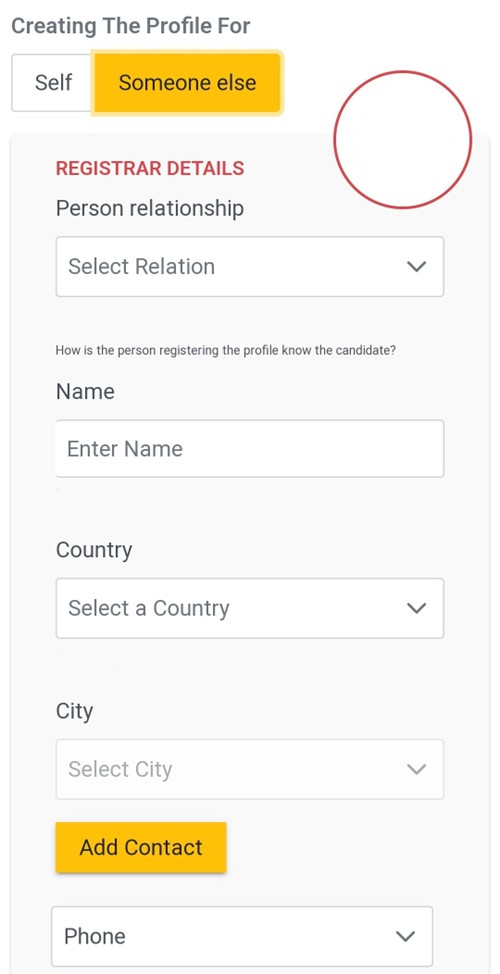
Candidate Basic Details
In this section, the candidate will fill in their basic details, including their name, date of birth, profession, location, nationality, and contact information. The candidate can provide their phone number, email, or social media links as contact details.
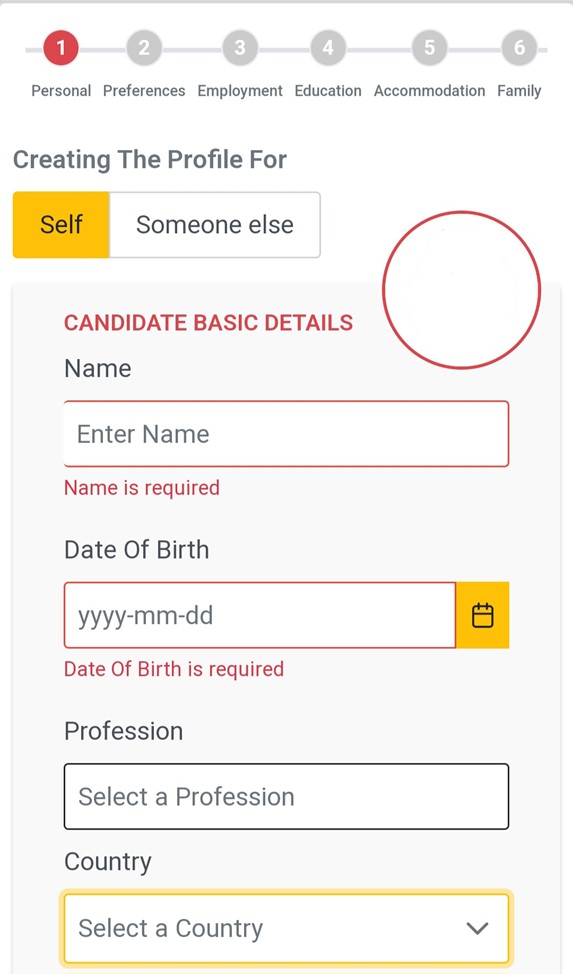
Candidate Personal Details
In this section, candidates are required to input their ethnicity, caste, religion, marital status, along with personal details like weight, height, and language. Moreover, they should choose the languages they’re fluent in. Please note that once saved, the gender and marital status cannot be changed.
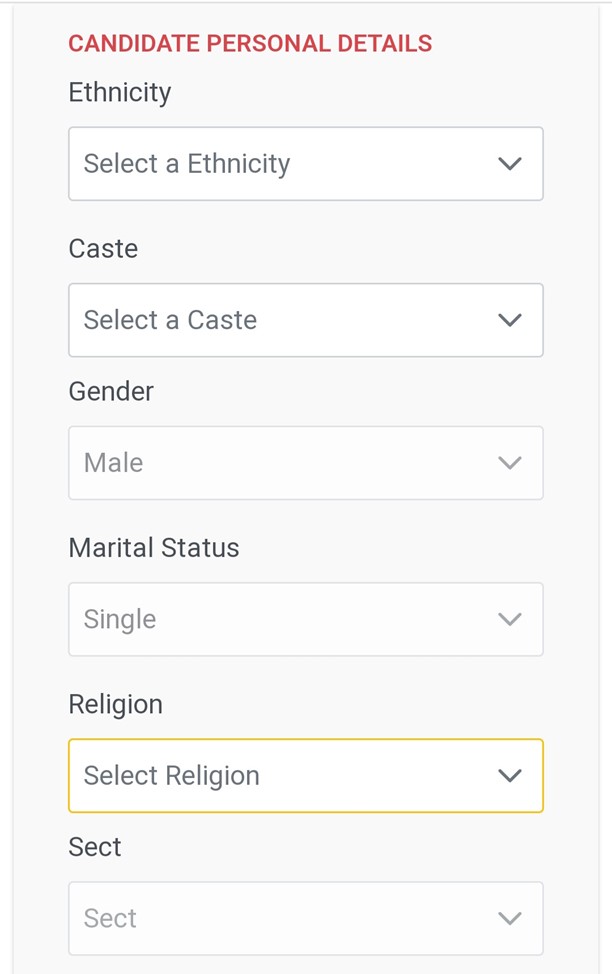
Adding Photos
Next, you’ll find the option for photo uploads. Upload your recent pictures and select whether to make them public or keep them private. The decision is entirely up to you.
Comments
If you wish to include extra details that reflect your personality or preferences, or if there’s any information you’d like to share and isn’t included in the form, write in the comments section.
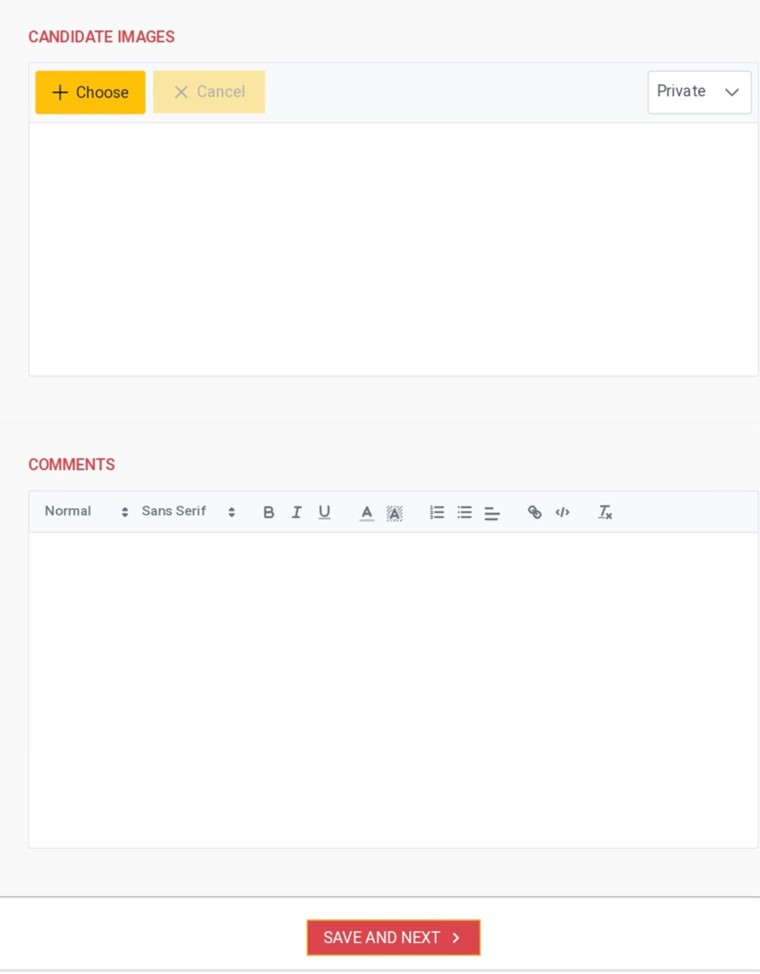
Save and Proceed
Once everything is filled out to your satisfaction, click “save and next” to advance to the next page of form.
Page 2: Preferences
On this page, candidates will specify their preferences for the type of life partner they seek. This includes selecting marital status, employment status, Education level, age, religion, caste, sect, country and accommodation details.
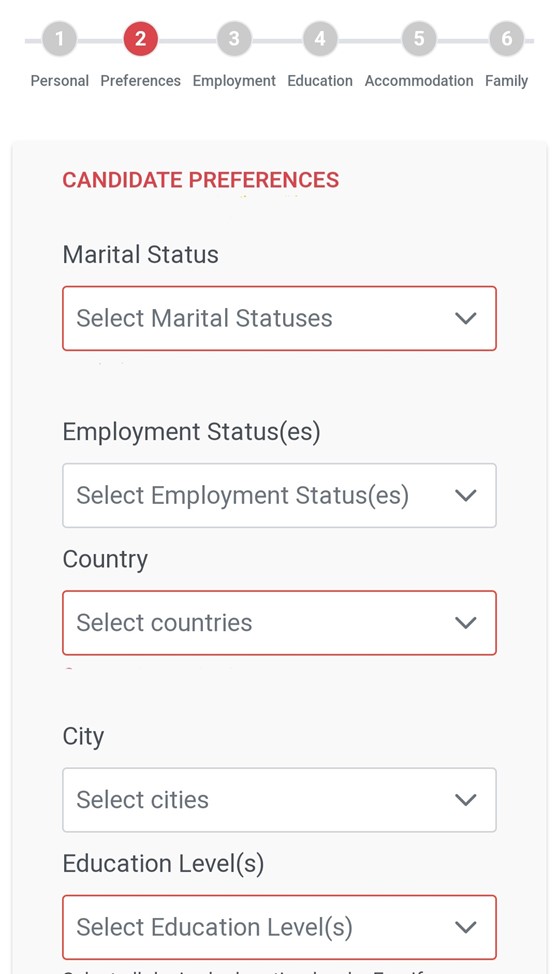
Please note that this section is about specifying the preferences for the life partner the candidate is looking for, not their own personal information. Click “Save and Next” to proceed to the next page.
Page 3: Employment
On this page, the candidate needs to enter their employment details, including their employment status, monthly income, income currency, organization, job title, and more. To advance to the next page, click on “Save and Next.”
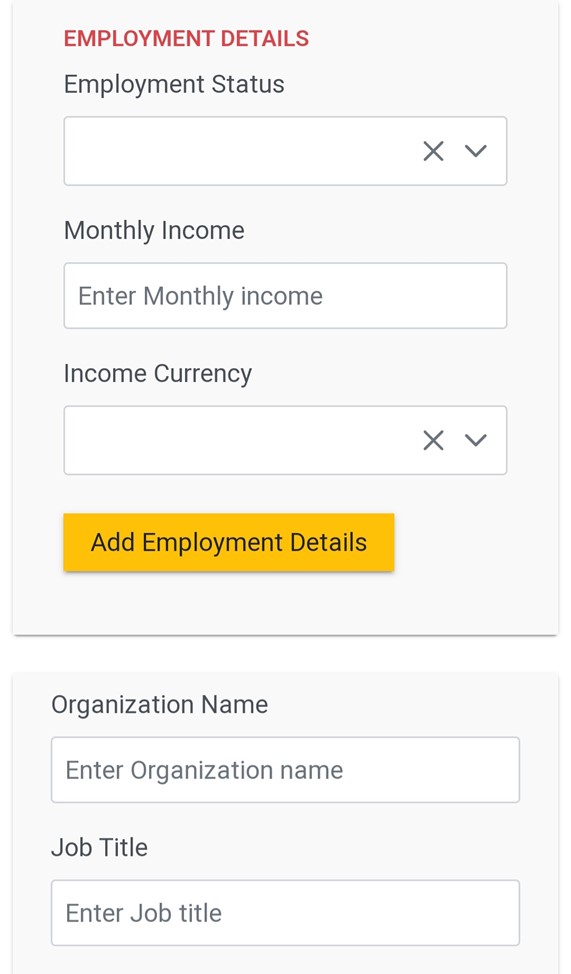
Page 4: Education
Here, candidates will input their education details, including their education level, university or college, and degree title. Click on “Save and Next” to move to the next page.
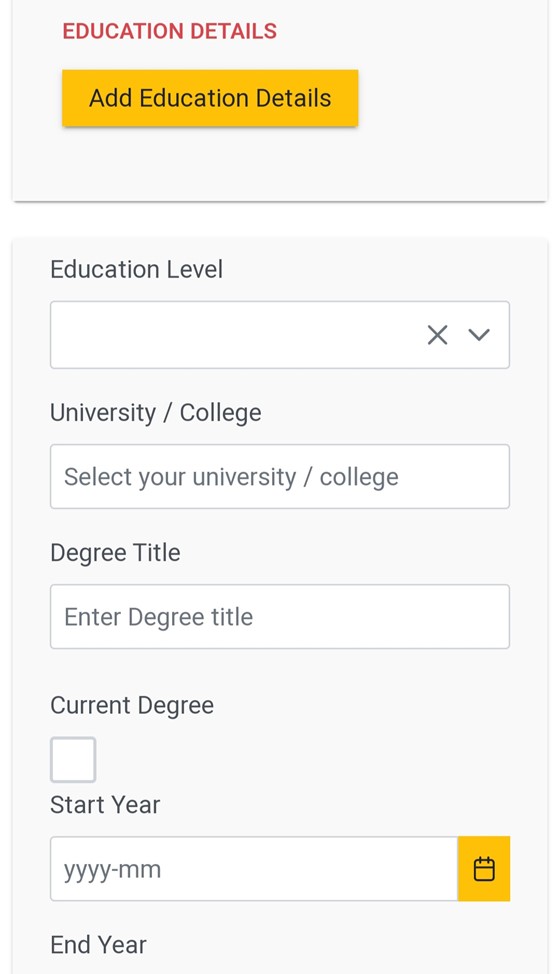
Page 5: Accommodation
In this section, candidates will provide their accommodation type and status, along with their address, city, and country. If available, please include the postcode. Click “Save and Next” to proceed to the last page.
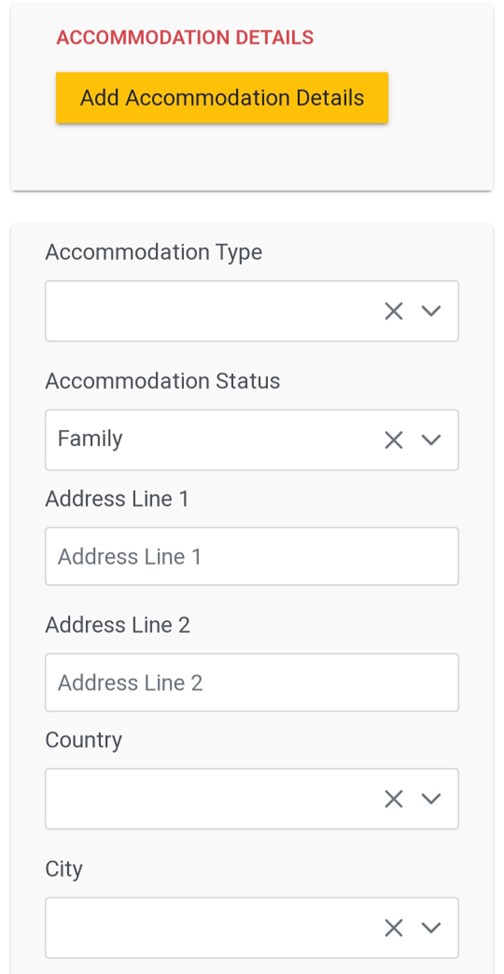
Page 6: Family
On the final page, you’ll provide details about your family. Firstly, enter information about your father and mother, including their education level, profession, and employment status. If either or both are deceased, please check the corresponding box.
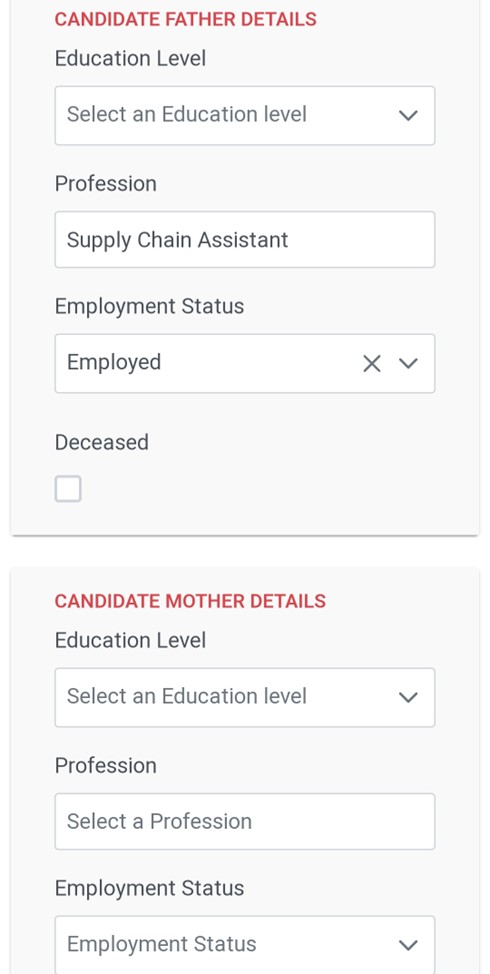
Next, add details about your siblings, including their education level, employment status, marital status, and country of residence.
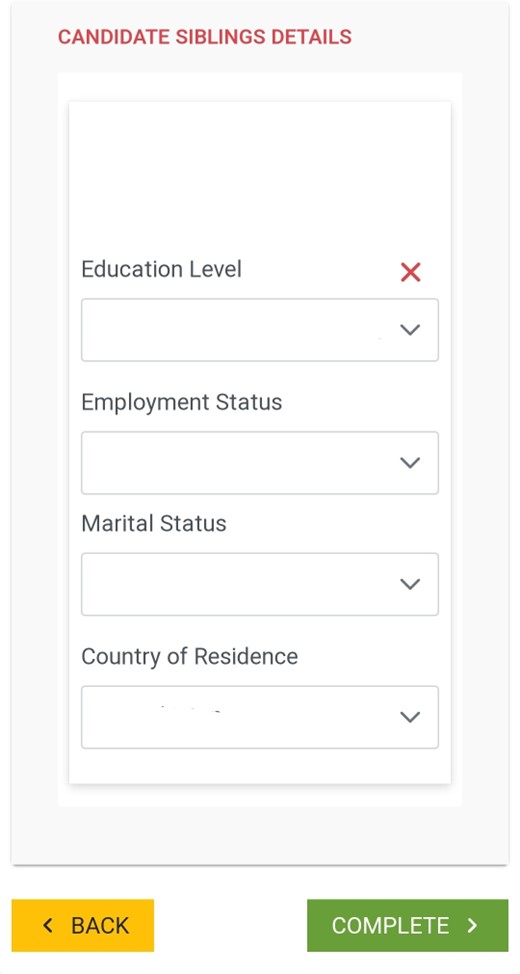
After filling in all the information, click the “complete” button to finalize your profile. Subsequently, the system will then direct you to the Simple Rishta Dashboard, where you can browse through candidate profiles. Feel free to review their profiles and connect with them via messages.
If you face any further challenges while filling out the form, please feel free to contact us for assistance.
Creating a profile on Simple Rishta matrimonial website is absolutely a seamless process. By following the steps outlined above, you can efficiently provide all necessary information to find your ideal life partner. Additionally, with user-friendly features and a diverse candidate pool, Simple Rishta offers a promising platform for matchmaking.
Moreover, by utilizing the various filters available, you can refine your search and connect with compatible matches easily. So, why wait any longer? Let’s start a journey towards finding a life partner today on Simple Rishta.

